
Full Moon Inbound
Steady lads... The bags are ready for lunar orbit. Join our community of diamond-handed moonbag holders as we journey to the stars.
Contract Address
Aj27AMdcxtKvmuhbM2D6wcSWmFGCo8bST7g5BYDNBAGSCommunity Vibes






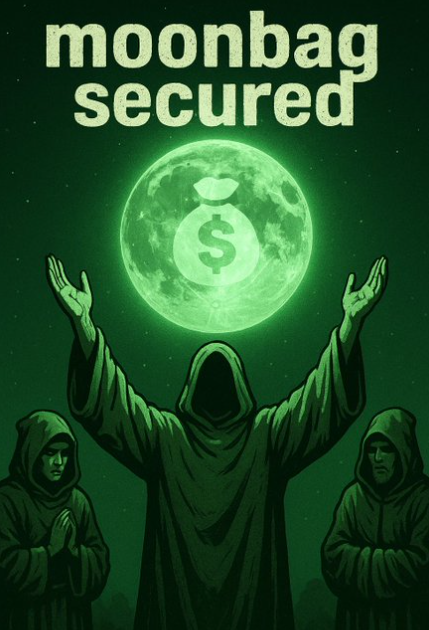
The Oracle Speaks
Submit your art in our community to have it featured on our homepage!
Click any artwork to view it in full size
How to Purchase $MOONBAG
1
Get Your Phantom Wallet
- Download the Phantom Wallet from your device’s app store.
- Create a new wallet and safely store your recovery phrase — this is your key to accessing your funds.
- **Important:** Never share your recovery phrase with anyone. Keep it secure and offline.
2
Acquire Some Solana (SOL)
- Open your Phantom Wallet and tap on “Buy”.
- Choose Solana (SOL) and enter the amount you’d like to purchase.
- Follow the guided steps to complete your transaction securely.
3
Swap for $MOONBAG
- Copy the $MOONBAG Contract Address from this page.
- In Phantom, tap the “Swap” icon.
- For “You Pay”, select Solana (SOL); for “You Receive”, paste the $MOONBAG contract address.
- Confirm the swap — and just like that, you’re part of the community!